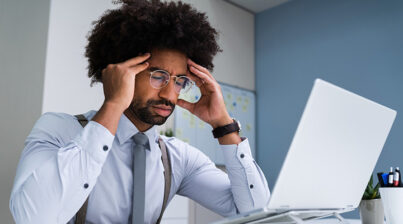Human resource departments handle a lot of information. They deal with salary tiers, employee records, employee turnover rates, complaints, etc. And firms use this information to produce insightful and informative HR reports.
HR reports highlight workforce intelligence, employee profiles, and employee performance information, which is vital for future business planning. Due to the large volume of data and high sensitivity of the information involved, accuracy is essential.
So, how can businesses achieve accuracy in their HR systems while ensuring a smooth running of their operations? The answer is: through automated dashboard software and BI tools.
This post discusses everything about the automated dashboard software, including what it is, its features, its benefits, and more. We’ll compare spreadsheets and dashboard software for HR holistically and look at business intelligence tools for automating HR reporting.
Feel free to jump ahead!
What’s an automated HR dashboard software?
Automated dashboard software is an information management tool that automatically analyzes, tracks, and displays key performance indicators (KPIs). This helps business organizations make informed decisions and enhances the efficiency and productivity of their HR workflows.
Dashboard offer business a customizable interface that collects data from various sources and displays the generated insights in the forms of tables, charts, timeline, and gauges. Let’s look at more benefits of dashboard software below:
Benefits of HR dashboard software
Dashboards play a crucial role in businesses. They provide you with comprehensive insights into your business operations, including your finances and HR systems. Even better, dashboards enhance the visibility of operations and increase accuracy.
Here are several benefits of dashboard software:
- Better decision-making: A dashboard ensures everyone is looped in on the latest insights and data. It makes it easy to analyze data, improving decision-making backed by data analytics.
- Gain a competitive advantage: A dashboard ensures everyone in the firm is on the same page, improving collaboration and connectivity among the workers. This makes it easy to strategize and align efforts to achieve common goals.
- Accuracy: Dashboards enhance business’s efficiency by serving up real-time data, enabling you to make informed and accurate decisions.
- Saves time: Organized dashboards save you the time you would have otherwise used to generate reports from several systems. It allows data to be obtained from a centralized source and displayed in a better-to-comprehend visual format.
- Better forecasting: Dashboards offer businesses greater insight into the customers’ buying cycles, allowing for accurate prediction of future demands.
To have a better understanding of the application of dashboards in HR reporting, let’s see some of the features of dashboard software:
Features of HR Dashboard Software
Here are some of the features of the dashboard software
- Data Source Integrations: A dashboard software connects or integrates different applications, platforms, and data sources for analysis.
- Single Page View: HR dashboard software solutions have all information displayed on one page for easy view, analysis, and HR reporting to top management.
- Private Dashboards: An HR dashboard software should allow screen sharing within private user groups, so that it can be shared with executives and departments, as an example.
- KPI Monitoring: HR dashboard software allows you to track and monitor the status of KPIs that are key to a business’s success.
- Data Visualization: The perfect dashboard software should represent data in the form of graphs and charts. See more: Data Visualization for HR
Now let’s go deep on the role of dashboard software in human resources reporting.
What is an HR dashboard?
HR dashboard is a tool that provides you with an overview of the most crucial HR metrics in one place. It gives a better overview of the employees, their performance, turnover rates, absence, etc. It plays a vital role in proactive decision-making in HR.
Let’s have a deeper look at the role of dashboards in HR reporting.
Why use dashboards in HR reporting
As stated earlier, dashboards play a crucial role in HR reporting. It allows HR teams to track, analyze, and visually report HR KPIs. It equips HR teams with insights to enhance recruiting, improve employee performance, and optimize workplace management.
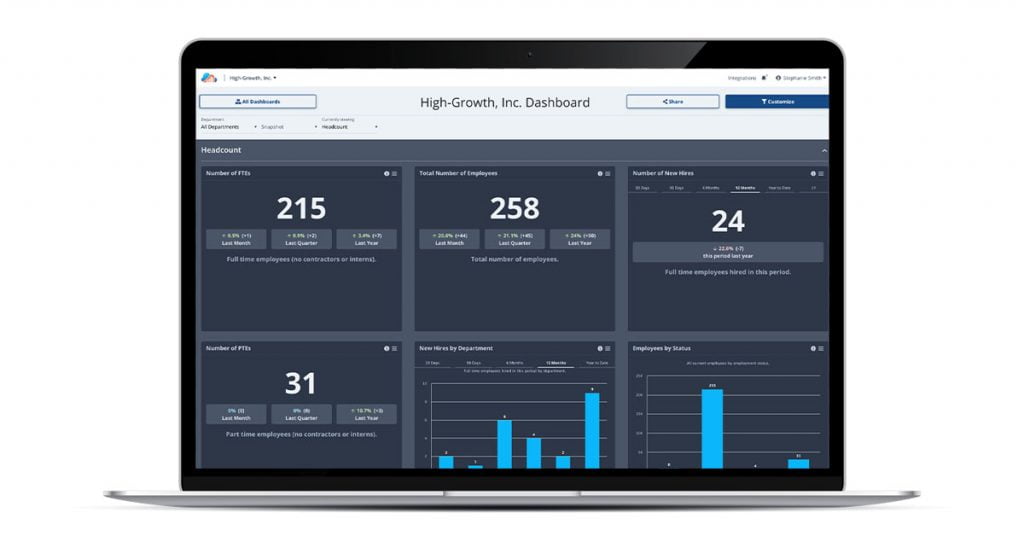
An example of dashboards for HR reporting is the Employee Cycle HR analytics and reporting dashboard. Let’s see what it is, what it does, and its benefits:
Employee Cycle HR Dashboard Software Solution
Employee Cycle is among the most reliable HR dashboard software solutions out there. It pulls your firm’s data directly from your different HR systems and combines them into one data-driven system. This automates the HR reporting and analytics process for your organization.
Here are some of the reasons HR leaders rely on the Employee Cycle to make data-driven decisions for their businesses:
- You get instant workforce insight: Having an insight into your workforce is a catalyst for business success. It helps you implement more efficient business processes promoting productivity and growth. And how best to achieve workforce insight other than through the Employee Cycle? Unlike spreadsheets with outdated data, Employee Cycle provides you with real-time data (updated every few hours) for your HR reports.
- All-in-one HR Dashboard: Almost all old HR reporting had one problem in common: you had to access data from different HR systems if you wanted a comprehensive report. That’s different with Employee Cycle, however. This dashboard software solution allows you to view your HR metrics from your other HR systems in one place. In turn, this makes it easy to gain workforce insight, improving productivity.
- Real-time trending insight: Trends are vital for businesses – they’re the documentation of experimentation and progress and help determine a call for a change. Unfortunately, most traditional systems make you wait for months to report trends. Employee Cycle comes in to change this narrative, however. With this dashboard, you can view real-time data to know what’s currently happening and insights trending over time to identify any possible negative workforce trends.
- Enhance your overall HR reporting workflow: HR reports are key to a business’s success. They enable firms to make better hiring decisions, track employee performance, discover the root cause of certain issues, and more. The Employee Cycle dashboard provides you with this information, improving the overall HR reporting workflow. It leaves no space for errors.
- Customizable and shareable HR dashboards: The modern dashboards, like Employee Cycle, allow you to customize your HR data and reports to focus on specific areas. For instance, you can create a report on employee Key Performance Indicators (KPIs) only and share it with stakeholders that want to see.
Generally, Employee Cycle’s HR dashboard software solution improves reporting accuracy and saves time. In fact, research shows that this HR dashboard will save countless hours per month over spreadsheets. And a recent customer reported saving nearly an entire day every week!
Don’t believe us? Hear it from a recent client who had a breeze using Employee Cycle.
“Employee Cycle gave us tools at our fingertips to justify what we know in our gut is the right thing to do. That’s been huge for us. As an HR professional over time, you can develop a ‘spidey sense’ or a ‘third eye’ for what you know your organization needs. But what’s been beautiful about Employee Cycle is that they’ve actually provided me with the data and the research that I need to show our executive team to demonstrate that what we’re asking for will enable the business to grow.”
Amanda McNeil, HR Manager
Not just that, but Amanda’s colleague also used Employee Cycle’s dashboard software to support their recent Merger & Acquisition Due Diligence process, which is something that is typically grueling.
“Having accuracy saves us up to six hours per week of excess work and provides us with more accurate, real-time information – something we never had before.”
Michelle Flores, Sr. HR Generalist
Read the case study: “Easy, fast, no-fuss” HR data analytics automation saves hours of reporting each week
And this brings us to our next topic of interest: spreadsheets vs dashboard. How do they compare as far as HR reporting is concerned? Let’s see below:
HR dashboards vs spreadsheets
Spreadsheets have played a vital role in the world of human resource management. However, dashboards are a way of the future for businesses. You don’t have to spend hours of your time every week compiling data and generating HR reports when you can access automated HR solutions.
You don’t have to memorize excel formulas or spend time visualizing data in excel or other spreadsheets. Instead, use the time you have to interrogate your HR data with visual dashboards and other business intelligence tools.
Yes, you may have fallen in love with spreadsheet formulas and macros, but you’re wasting time using these outdated software solutions. Take advantage of the power of automation and BI tools.
Here are the reasons why you should stay away from Spreadsheets:
- Spreadsheets are prone to human errors
- Spreadsheets discourage data discovery
- Spreadsheets like Excel is time-consuming
- Most spreadsheets expose your business to security risks
- Advanced application of spreadsheets requires expert skills
To sum it up, spreadsheets have been great for business analysis for some time. But with the number of businesses growing, data is growing exponentially. And with data accuracy and time being resourceful for business, it’s only right to leverage the power of BI tools in HR reporting.
Business Intelligence tools in automating HR reporting
Like dashboards, most business intelligence tools can be used for HR data and reporting. You see, most businesses’ Applicant Tracking Systems and performance management systems are usually apart. This makes it difficult for the HR department to get insights like which hires perform the best.
BI tools like Tableau, Google Data Studio, Microsoft’s Power BI, Qlik, etc., make it easy to combine these data. In turn, this makes it easy for you to:
- Aggregate data
- Visualize data
- Analyze data
Let’s see how some of these BI tools can be used for HR data:
1. Tableau
Tableau improves how HR teams view data. This BI tool brings the data that HR teams need together, making it possible for stakeholders to access trusted information and provide them with critical insights. The HR reports you can get using Tableau include basic headcount metrics, work diversity, employee turnover rates, and so on. That said, it does require deep technical analytics expertise and data literacy to be able to fully utilize well and licensing can be quite expensive for organizations.
2. Google Data Studio
Like Tableau, Google Data Studio can help you visually report your HR data. It enables you to transform a huge amount of HR data into interactive and engaging charts and dashboards. In comparison with Tableau, it requires a similar amount of data literacy and analytics expertise but doesn’t require a license fee. In my experience using both Tableau and Google Data Studio, I find it to be more modern and easier to use than Tableau, but still requires deep technical expertise and data literacy.
The bottom line
Businesses worldwide are increasingly using dashboard software solutions to make data-driven decisions. They provide tools for management (including HR teams) to present complex sets of data in one place. These software solutions are highly customizable and can present any organization metric.
If used correctly, the conclusion drawn from these tools can help businesses gain valuable insights. In turn, this can lead to their growth, save time, and automate and better manage human resources.
Consider using Employee Cycle’s HR dashboard software
Employee Cycle takes all of your HR software and puts it into one, unified data dashboard. Every bit of HR data you have can become unified and live in one, customized visual dashboard. If you want to put your DEI metrics, your retention and onboarding rates, length of service, and pay scales in one dashboard, you can.

Employee Cycle walks you through how to use the dashboard by providing data coaching – helping you set up everything you need to be successful. They work with you to talk through KPIs and your company goals and they show you the beauty of HR data.
Not convinced that you really need to automate your HR analytics and reporting process? Watch the painful process of HR reporting below.
Schedule your free HR dashboard software demo today to learn how to best leverage your HR data.